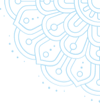The Tax Deducted at Source (TDS) statement is to be submitted to the Income Tax Department without fail and it is a means of collection of income tax for individuals and entities under the Income Tax Act. But there might be instances wherein the taxpayer wishes to check his or her TDS status online after filing it – it could be for something as simple as checking if the details have been correctly filled, to wanting to update in lieu of an inadvertent mistake or to cross verify if the submission has been acknowledged and duly registered on the portal to avoid any trouble at a later date.
An important benefit that one can derive by furnishing the PAN card, is that the taxpayer can avail the benefit that the central government has newly announced due to the pandemic. In a bid to provide more funds to the taxpayer, reduced rates of TDS are announced for some non-salaried specified payments made to residents. It has been reduced to 25% till March 31, 2021 (the end of this financial year only).
The greatest advantage of this method is that the process is extremely simple and can be completed in a matter of a few seconds. These can be accessed at any place so long as you have a fast, stable internet connection.
Step by Step Breakdown of How to Check the TDS Status by PAN Card
A TDS consists of information such as the details of the deductor, the Permanent Account Number (PAN), the tax amount paid to the government and the deductions and exemptions in the same. Considering how one has already furnished his or her PAN details to the government, it has an important use associated with it i.e. to use it to check the TDS status online. The manner in which this can be done is as follows –
Step 1: Visit www.tdscpc.gov.in/app/tapn/tdstcscredit.xhtml. The home page will look something like this.
Step 2: Key-in the verification code with care and click to proceed. This window will come up on your screen.
Step 3: Enter PAN and TAN.
Step 4: Select the financial year as well as the quarter and the type of return.
Step 5: Click on ‘Go’. The details that you wish to view will be displayed on your screen.
Note: The income tax department has gone a step ahead and provided alternate methods to access one’s TDS status and details. For instance, one may choose to check the TDS credit using Form 26AS on the www.incometaxindiaefiling.gov.in/home website. There is even an option of downloading the said file and saving it on one’s desktop or hard drive. Please note, having a PAN is necessary in order to access Form 26AS which is an annual statement which has details of the tax credited against the PAN number of the assesses or the taxpayer.
Another option is to view the TDS status online using a net banking portal – to be able to do that one has to link his or her PAN card with the net banking portal. The process is not very different and can be completed in a short duration once this link between the portal and the PAN card is established and authenticated.
Conclusion
The process to check one’s TDS status is simplified to a matter of a few clicks on a website with the use of technology. Leverage the convenience and speed that these services have to offer to you and ensure that you are up to date with the same, in order to save time, effort and diminish the negative perception associated with filing ITR returns.