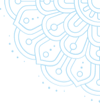The taxpayer does not complete the process of filing income tax online with just filling in the requisite forms for returns. One must verify the return online mandatorily to complete the process using Aadhaar OTP or through net banking or using bank account or DEMAT account. One even has the option of verifying it offline by downloading the return filing acknowledgement i.e. the ITR V, printing it out, affixing one’s signature and sending the same to the CPC.
Need to Verify ITR
The verification of ITR must be done due to the following reasons –
- If the returns are not verified, then the returns will be invalidated even if it is filed on time.
- The ITR will be processed only after the verification is completed.
- The processing of returns will be delayed with the delay in verification.
- If the ITR is not verified within a period of 120 days of filing, then the taxpayer must file a belated return with late filing penalties.
Advantages of e-Verification
- The process can be completed with minimal steps in a matter of a few minutes.
- Sending the ITR via post is fraught with risks such as the returns being misplaced, or lost, or delayed which is not the case with e-verification.
- The process online is free of cost.
Step by Step Breakdown of How to Verify the ITR Online
Step 1: Login to incometaxindiaefiling.gov.in with the credentials that you have registered on the portal with.
Step 2: One must then select the ‘View Returns/Forms’ option to see e-filed tax returns.
Step 3: Then, select the option ‘Click here to view your returns pending for e-verification’.
Step 4: Then, one must select the option ‘e-verify’.
Step 5: After that, when you click on the option e-verify, there is a list of modes through which you can generate an EVC. Select the desired mode.
Note: The advantage of using one’s aadhar to e-verify is that the process is quicker and the steps involved are minimal. Anyone with an aadhar card and a mobile number can finish the process in a matter of a few steps.
Step 6: After successfully generating the EVC through the desired mode, you need to enter the EVC and submit the same.
Also please note: EVC is an Electronic Code, is a 10 digit alphanumeric code which is unique to every PAN. Only one EVC can be used to verify one return.
Step 7: A confirmation message will be displayed on your screen with a transaction ID and EVC code. You need to click on the green button in order to download the attachment. However, this is for your record only. No further action is required.
Please Note
- A return can be verified and signed by the individual himself or any person authorized under Section 140(a) if the person is not a resident of India, or is mentally incapacitated.
- One can even check if the e-verification has been done properly by checking on this webpage.
Conclusion
The Income Tax Department has made it convenient to e-verify your ITR. Leverage this option available to make the process of filing ITR and verifying the same easier and simpler.