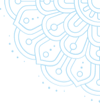As a responsible citizen, every vehicle owner should carry important documents when driving on the roads in the country, as traffic cops could ask for them at any time. It can be, at times, difficult to remember and keep everything with you. This is where an initiative like DigiLocker proves to be of great help.
DigiLocker is an initiative of the Ministry of Electronics and Information Technology. It is a mobile application that gives you access to all your documents, such as a car registration certificate, four-wheeler insurance, and other documents. People can use this facility to store their identity and vehicle documents in a digital format to carry with them wherever they go.
In this post, let us try to learn more about DigiLocker and its utility for a car insurance policy, among other essential documents.
Why Should I Opt for DigiLocker?
It is a safe and secure storage system that enables you to access and share various documents like the registration certificate, driving licence, car insurance policy, and others without having to carry their physical copies.
With DigiLocker, vehicle owners can quickly produce insurance and other car documents whenever required. There is no need to carry copies of essential documents or scan them. You can always carry your documents digitally and show them to the officials by accessing the mobile platform when asked for.
Benefits of DigiLocker for Car Insurance Customers
One of the most significant advantages of using DigiLocker for car insurance is the convenience of driving without having to carry hard copies. Recent amendments to Motor Vehicles Act have imposed strict punishments and hefty penalties for violations. Failing to produce valid car insurance policy documents can invite serious consequences, including challans. Though people try to be as careful as possible, the chances of missing copies of documents are never zero.
Introducing a system like DigiLocker is a massive step towards enhancing convenience for citizens as they can easily present essential documents in a digital format. The law requires having a valid third-party motor insurance cover to drive a four-wheeler on the roads in the country. DigiLocker allows you to carry your insurance documents and prevent you from paying any fine to the authorities.
Apart from your car insurance copy, you can store other personal and vehicle documents like the registration certificate, driving license, Aadhaar card, and other essential papers for on-the-go access. This saves you from challenges and penalties associated with not producing papers and keeps your documents safe from theft or loss. It also reduces paper use, making it highly hassle-free and eco-friendly.
How to Add Car Insurance in DigiLocker?
Storing your car insurance documents in DigiLocker is relatively straightforward. You just need to sign up for the program through your Aadhaar Number, after which you can access the database and obtain your papers in a digital format. Almost every motor insurance company has its database linked to DigiLocker, which allows policyholders to save their digital policy documents and access them when needed.
Here are the steps to add your car insurance to DigiLocker.
Via Website
- Visit the DigiLocker website and log in to your account using your Aadhaar number or phone number.
- Select the option for ‘get documents’ or ‘banking and insurance’.
- Choose your insurer and enter the policy number.
- DigiLocker fetches your car insurance in a digital format and saves it in your account.
Via App
- Download and install the DigiLocker application on your mobile phone and create your account using your mobile number or Aadhaar number.
- Select the ‘banking and insurance’ option.
- You can then select your insurance provider and input your policy number.
- DigiLocker fetches your policy in PDF format and automatically saves it to your account.
- You can access your car insurance policy through the ‘issued document’ option on your app.
Conclusion
DigiLocker is a free, convenient, safe option for storing your car documents in a digital format, particularly your insurance policy.
It gives you easy access to your insurance papers, keeps them safe against theft or loss, and avoids penalties.
It even stores your driving license, RC, and other documents to keep them handy all the time, allowing you to retrieve them quickly as and when needed.
Read more -