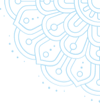If you have bought a new car or have an old one, having car insurance is compulsory. Car insurance is not just essential to comply with government regulations of the Motor Vehicles Act, 1988; the insurance entitles you to several benefits and claims. Comprehensive car insurance can provide complete coverage for any damage or injuries you or your vehicle may have sustained. If your car led to the accident, it would even cover damages and injuries to a third-party.
As per Chapter 11 (Section 145 and 164) of the Motor Vehicles Act 1988, car owners and drivers must have at least third-party car insurance for the vehicle. So if you have applied for car insurance or want to check the details of your car insurance policy, you can easily do it online in just a few simple steps.
In the digital age, you can compare car insurance online, check the car insurance policy renewal deadline or status, and even get the complete details from official government websites or your insurance provider’s website. Read on to find out how.
Information That You Need to Keep Handy to Check Your Car Insurance Policy Status Online
To check the status of your car insurance policy online, you can go to the insurance provider’s website, the Insurance Bureau of India (IIB), or the VAHAN e-Services portal. The government maintains IIB and VAHAN e-Services, providing you with factual information about your car insurance policy.
To check your car insurance policy status, you will need to abide by a few guidelines:
- You must provide registration details like name, vehicle registration number, address, mobile number, and other information. Without these details, you cannot proceed and look for information.
- You can search for a vehicle’s insurance information a maximum of three times with a single email ID or phone number.
- If you are a new policyholder, your information may not appear on IIB as it takes up to two months for your insurance details to get updated on the IIB portal.
- You can only look up information on vehicles registered and insured after 1st April 2010.
Check Your Car Insurance Policy Status via IIB
To check the information of your vehicle on the Insurance Information Bureau (IIB) records, you can follow the steps below:
- Step 1: Visit the IIB Website.
- Step 2: Fill in the required information. You will have to input the name of the policyholder, registered email ID, mobile number, address, Vehicle Registration Number, Accident Data, and Accident Location (if known).
- Step 3: Once you have filled out this information, hit submit.
- Step 4: If the information provided matches the records with IIB, you will be able to view the policy details. If there are no details available, then you should check with your insurance provider.
- Step 5: If you can still not view the information, you may search by the vehicle engine number or chassis number since only this information is submitted to the IIB by your insurance provider.
Check Car Insurance Policy Status via VAHAN e-Services
The VAHAN app or website is a government-owned portal that maintains all records for vehicles in India. You can use this website to check your insurance details by following the steps below:
- Step 1: Go to the VAHAN e-services website.
- Step 2: Click on ‘Know Your Vehicle.’
- Step 3: Input the information requested. You will need to input your Vehicle Registration Number.
- Step 4: Click on the ‘Search Vehicle’ Option.
- Step 5: View the insurance details that will be visible on your profile, along with other details of your vehicle.
Alternative Options: Check Car Insurance Policy Status on Paytm
In addition to the options mentioned above, you can check your car insurance policy status online on Paytm.
- Visit the Paytm app and login into your account.
- Go to the 'Insurance Section' and Click on 'My Policies.'
- You can see your policy details, and there you can also check the status of your issued policy.
Alternatively, there are offline methods. You can check with your insurance provider by phone or visit the RTO and provide your vehicle’s registration number to get the details on your car insurance policy.
Conclusion
Thanks to the digital era, everything you need can be done online in minutes. You can get all the car insurance details from your insurance provider and even do your car insurance policy renewal online at Paytm. Doing this online helps you save time and get the best customer experience since everything you need is always at your fingertips. Plus, you can verify your details with registered government portals and do not need to visit the RTO or any government agency to get this information.
Read more -