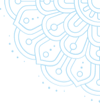Magma HDI is a leading provider of car insurance policies with add-ons that can be customized to meet your unique needs. Besides protecting you against various unforeseen risks you may face on the road, it also allows you prevent fines or imprisonment if you produce the Magma HDI car insurance policy document to the traffic police while riding. You can have the document in hard or soft copy format.
It is possible that you have misplaced your car insurance’s hard copy or accidentally deleted the soft copy. What can you do in that case? This post will offer you insights into how you can get a duplicate copy of your Magma HDI car insurance policy in a hassle-free manner.
Steps to Get a Copy of Your Magma HDI Car Insurance Policy
The Magma HDI Car insurance policy document contains all relevant information to attest to your insurance coverage status. This includes your insurer’s name and address, engine and chassis numbers of your car, nominee name, car insurance validity, etc. Once you have searched everywhere but still can’t find your car insurance documents, follow the steps mentioned below:
For Policies Purchased Offline
File a Police Complaint
If you have purchased the policy offline, you need to
- Visit the police station closest to your location.
- File a first information report (FIR) stating that your insurance papers are missing.
- Provide to police all important information such as:
- Insurance policy number
- Magma HDI office’s address
- Make and model of the car
- Policy type (comprehensive or third-party car insurance) and add-ons opted for
- Your name, office and home address, job designation, contact info, etc.
Once the FIR is registered, you need to send the duly attested and verified paper to Magma HDI’s office, claiming that you have lost your car insurance documents.
Apply for Issuance of Duplicate Copy of Your Car Insurance Documents
The FIR copy is a legal document certifying the fact that you had lost your insurance papers. With this, you can apply for the issurance of a duplicate car insurance copy. For this, follow the steps listed below:
- Write an application letter requesting Magma HDI to re-issue the lost insurance documents.
- Attach the FIR along with the application.
- Put your signature and get the signature of the co-applicant if the insurance policy is joint.
- Submit the application to the nearest office of Magma HDI, along with all supporting documents.
If you are making a formal request for getting your car insurance’s duplicate copy, you have to:
- Make the application on a duly signed indemnity bond printed on non-judicial stamp paper.
- Mention your personal details, car insurance policy number, and other relevant information on the paper.
- Get two witnesses to sign on the paper; the witnesses should not be your family members.
- Optionally, attach a document verifying your financial status.
You can also publish an ad in the local newspaper stating that you have lost your Magma HDI car insurance policy. Attach a copy of the ad along with the application. You will receive duplicate copies of your car insurance policy once all the formalities have been done. Magma HDI will re-issue you the duplicate copy of your car insurance policy after due verification.
For Policies Purchased Online
If you have purchased your Magma HDI car insurance policy online, you can retrieve a copy of the same from its official website.
Re-Issuance of Online Car Insurance Policy
You can download a duplicate copy of the policy by following the steps outlined below:
- Navigate to the official website of Magma HDI.
- Search for the ‘customer sign-in’ icon at the landing page’s top corner.
- Click on ‘login’, provide your user ID (mobile number) and password, press ‘submit’ and log in.
- Alternatively, click on the ‘sign up’ button if you have not registered yourself on the Magma HDI site yet.
- Register yourself by providing your policy number, name, contact number, email, and other information.
- Note down the user ID and password generated and use them to log in.
- Once logged in, you need to place a request for re-issuance of your car insurance policy document under the policy download section.
- You will receive a soft copy of your car insurance on your registered email id.
Download the policy documents and take a printout, if necessary, for carrying the same with you while driving. You can also upload car insurance on Digilocker. In that case, you need not carry the insurance papers with you while driving. The digital version of insurance is enough to convince the traffic police of your driving risk coverage status.
Process to Upload Your Magma HDI Car Insurance Policy on Digilocker
You can easily upload your car insurance policy on Digilocker by following the steps mentioned below.
- Download the DigiLocker app on your mobile.
- Create your account with a mobile number and Aadhaar verification.
- Log in, navigate to the ‘banking and insurance’ option, and choose ‘get the document.’
- Select ‘Magma HDI’ and click on ‘four-wheeler.’
- Enter your car insurance policy’s number and the phone number registered with Magma.
- DigiLocker will then search for your policy and store the same in pdf or other digital formats.
You can anytime get access to your car insurance policy’s digital copy from the ‘issued document’ section.
Conclusion
The process of getting a duplicate copy of the Magma HDI car insurance policy is simple if you have purchased the insurance online. You can upload the digital version of the policy document in approved online lockers or your email for ease of retrieval.
Read more -