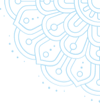If you were a victim of a hit-and-run case at any point in time, you would very well know how time-consuming the next steps are for legal actions. You need to visit the Regional Transport Office (RTO) with the car's registration number (if you noted it), stand in line with others for hours, spend a lot of time with the legal documentation, etc.
Why go through so many hassles, especially after experiencing the pain of an unprofessional driver, when you have VAHAN? Just add the registration number online, and VAHAN will track down the hit-and-run criminal in no time. It is a software tool built to ease your problems and trace your target for the appropriate legal procedures.
Let's find out below how VAHAN helps check the vehicle owner's details using their car's registration number.
What is VAHAN?
VAHAN is an online national vehicle registry built to hold the details of over 25 crore motor vehicle registrations. The Ministry of Road Transport and Highways collaborated with the National Informatics Centre in 2011 to create and launch VAHAN to have a secure online platform for vehicle registration information for bikes, auto-rickshaws, buses, cars, cabs, etc.
VAHAN can help you search for a vehicle's registration certificate and the RTO's and District Transport Office's driving licence. These details can easily help you track down any vehicle.
Situations Where VAHAN Comes in Handy
There could be various incidents that may lead you to search for vehicle details. If you have the vehicle's registration number, you can use it for -
Finding a Car That Hit You
If you were in a car accident that gravely injured you and/or damaged your car, you could use that car's registration details for insurance and legal purposes. VAHAN can help you locate the required details to proceed.
You Want to Buy a Used Vehicle
Are you looking to buy a second-hand automobile but cannot find enough information about the vehicle or its previous owner? VAHAN can help you out. By typing in the car's registration number online, you can check out its driving history, previous accident records (if any) and the seller's details.
What Details Can I Find on VAHAN?
Whether to catch a hit-and-run criminal or check a used vehicle's driving history before you purchase it, having a car's information is always convenient. So when you use a vehicle's registration number in VAHAN, you will find the following details:
- The owner's name
- The car's official date of registration
- The registration expiry date
- The car's fitness duration
- Type or class of vehicle
- Engine and chassis number
- Name of the car model
- Its manufacture details
- The type of fuel it uses
- The car's auto insurance details and expiry date
- Pollution Under Control (PUC) Certificate number
- The Motor Vehicle (MV) tax details
- The Bharat Stage emission standards details
How Do I Use VAHAN to Find Vehicle Details?
VAHAN is easy to use, quick and can help you find accurate information about any vehicle with only its registration number.
If you are using the VAHAN official website, the following steps can help you out:
- Visit the official VAHAN website.
- You will find "Know Your Vehicle Details" on the page's top area.
- Log in or register using your official mobile number.
- The site will then redirect you to a new page.
- Here, add in the car's registration number.
- You will receive a six-digit OTP.
- After entering this OTP, click on the "search vehicle" button.
- You will then receive all the details about the car you were looking for.
VAHAN can help you find information on cars within your city, state and also across the country. So if finding an out-of-state car's info is your aim, VAHAN has all its details.
Can I Use VAHAN on my Phone?
If you do not have your PC or laptop nearby, VAHAN is also accessible through your phone. All you need to do is send an SMS to the number 7738299899. Type out "VAHAN <enter space> vehicle's registration number.
You will receive all details about the car in no time.
Can I Use VAHAN to Check Car Insurance Details?
As mentioned before, car insurance details are also available on VAHAN. Be it someone else's car insurance, or your own vehicle's policy, VAHAN can help you stay on track.
If you have bought Paytm's car, bike, or taxi insurance for your vehicle, you can check its details through VAHAN. Just follow this process:
- Head to VAHAN's official e-services website and click on "Know Your Vehicle Details."
- If you are already a member, enter your car's registration number.
- You will receive a code for verification; enter the OTP alongside the registration details.
- Click on the "search vehicle" option, and you will receive your vehicle's insurance status.
It is an efficient way to update yourself on your vehicle's insurance and benefits.
Check All Vehicle Details with the Registration Number
Depending on the situation, you can use VAHAN to check your own or another's car details. Car registration numbers offer information to help you stay updated and utilise it for different situations.
Moreover, providing vehicular information to insurance agencies in case of an accident can quicken your claim and solve the issue. So check out VAHAN to understand more about how it can aid you in updating your auto insurance details.