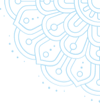If you have recently bought a new bike, you might have bought a 5-year 3rd party two-wheeler insurance policy, as it has been mandated by law that all new bike owners have long-term protection. This is helpful because you do not need to remember the renewal date every year and go through the hassle of renewing it. However, it can also cause you to keep aside or misplace the physical copy and forget about it. Plus if you would like to know additional details such as the bike and insurance policy number of the vehicle who was involved in an accident with you, there are some ways to do that online.
First, make sure to check your email inbox. Most insurance companies these days make sure to send a digital copy of the two-wheeler insurance to the email address you have supplied to them while buying the policy. There might be situations where you have provided the wrong email address, or have deleted the insurance-related email by mistake, or have changed email ids, etc. Whatever the reason, here are a few other ways to check the status of your bike insurance online. The most important detail you need to have with you is the bike registration number.
What is the Registration Number?
Within a month of having bought a new bike, you need to register it with the nearest Regional Transport Office (RTO). Your bike will be assigned a unique number which will then go on your number plate, which needs to compulsorily be affixed to the front and the back of the bike. When you buy a bike insurance policy, you will need to provide this unique identity number and the insurer links the two for future viewing purposes. So, knowing your registration number allows you to easily track information about your insurance.
Read more - Here are the Answers to All Your Two Wheeler Insurance Claims Queries
Check Status via Insurer
This will differ from company to company, but most bike insurance companies have very accessible websites. The primary method is to input your vehicle registration number and this will allow you to view your policy. Some other websites ask you to give your policy number and registered mobile number or email address. If these online methods don’t work, you can call at their toll-free number and their sales executive will surely help you out.
Check Status via Insurance Information Bureau of India (IIB)
IIB is a website introduced by the Insurance Regulatory and Development Authority of India (IRDAI) to help provide access to insurance information to the common people. If you have bought your vehicle after April 1, 2020 then it is very simple to extract information about your policy. Follow these steps:
- Navigate to their website and under the section titled ‘Quick Links’, click on ‘V Seva’.
- In the form shown on this new tab, you have to put in all the correct details as required.
- Enter the CAPTCHA code and click on Submit.
- Your insurance policy should appear on the screen and you can check its status.
Check Status via VAHAN
VAHAN is a great service offered by the Government; it is a web portal that keeps a list of all vehicle-related insurance policies. Navigate to the new VAHAN website and click on the link which says ‘Know Your Vehicle Details’. On this page, you will have to create an account with your phone number. You will then be prodded to provide details related to your bike such as the registration number, etc. and then select ‘Verify Details’. This will give you access to your two-wheeler insurance policy.
Read more - A Comprehensive Bike Insurance Guide for First-time Buyers
Conclusion
With such widespread use of the internet, and changes brought to insurance law due to the pandemic, everything has become digitised. It has become extremely easy to contact your insurance companies via call, e-mail and even whatsapp to check the status of your bike insurance. There is high competition among well-reputed companies, therefore they are all trying to improve their customer service. Hence, if contacting your insurance company doesn’t work in any of the above-mentioned methods, then you can always visit the IIB and VAHAN websites. And barring that, you can also do it the old-fashioned way, that is, visit your RTO physically. Most importantly, remember to keep the physical copy of your policy in a safe place and have the digital copy verified on the official government apps.
Read more - A Complete Guide to a Two-wheeler Insurance Policy