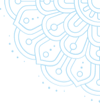Before leaving home on your two-wheeler, ensure you have your driver's license, bike registration certificate (RC), and two-wheeler insurance policy document. Don’t panic if you cannot find the hard copy you received from the insurer at the time of insurance. You can prove that your bike is insured by quickly retaining a duplicate of your IFFCO Tokio bike insurance document.
According to the Motor Vehicles Act, 1988, all vehicle owners are required to insure their vehicle for driving on public roads. Else it will result in fines of up to INR 2000 and imprisonment for three months. Subsequent rule breaches would double the fine amount. However, according to the law, digital auto insurance policies stored in DigiLocker are equivalent to physical records. Therefore, you don't need to carry a printed copy of the insurance policy.
About IFFCO Tokio Bike Insurance
IFFCO Tokio has been serving the insurance needs of several people since 2000. The company offers a range of insurance policies and offers comprehensive support. The efficient service has made them a trusted name among policyholders. With the digital service, all procedures have become simple, including downloading a duplicate of your bike insurance policy.
The whole bike insurance online purchase process offers enhanced convenience. In addition to renewing your policy and availing of the cashless claims at network garages, you can download the IFFCO Tokio bike insurance policy document online. You can also download the IFFCO Tokio customer app to change the policy schedule.
How to Download the IFFCO Tokio Bike Insurance Policy Online?
Here are the steps to download a copy of the two-wheeler insurance online policy from the IFFCO Tokio website:
Step 1: Visit IFFCO Tokio General Insurance's official website and click on the homepage.
Step 2: Select the 'support' option and click on download insurance policy document from the drop-down menu.
Step 3: The insurance policy option will be automatically selected; if not, click on it.
Step 4: Click on the 'download copy of the policy' link. You will be redirected to a new page.
Step 5: On the new page, select 'motor policy' and enter the following information:
- Bike insurance policy number.
- Registration number of the bike.
- Last five digits of the motorcycle engine number.
Step 6: Complete the process by clicking on 'download policy'.
An online copy of your bike insurance will appear on the page. You can save it in the soft copy form and keep it in your email/phone/Digilocker or print it to get a hard copy to keep a record with yourself.
Read more - A Guide to Change Your Bike Insurance Policy
Steps to Get Your Lost Bike insurance Policy Offline
Here are the steps to get a duplicate insurance policy in offline mode. The process may vary depending on the SOP of each insurance company.
Step 1: Inform your insurer either by phone or by e-mail. It is essential to notify your insurer of the loss of your policy, and you will need a copy of it.
Step 2: Create a First Information Report (FIR), as some insurers may require it before issuing a fresh policy to you. You can visit the local police station to file the FIR for lost documents.
Step 3: Place an ad in the local newspaper as many insurance companies insist on the same regarding losing your insurance document. You must provide your name and contact number so that if someone finds your policy schedule to contact you.
Step 4. Pay the marginal fee and sign an allowance on out-of-court stamp paper. Policy details, such as policyholder number and name, must be provided. It may also require the signature of two witnesses. Be accurate in your disclosure as the bond states that any misrepresentation is your sole responsibility.
After following the steps above, your insurer will issue you a two-wheeler insurance policy.
Read more - Beginners Guide to Buy Bike Insurance Online
More About Your IFFCO Tokio Bike Insurance Policy Online
IFFCO Tokio General Insurance offers convenient services through its customer app. You can download a copy of your two-wheeler insurance online policy through this app. The steps you need to follow to get a copy of the insurance policy through this app are mentioned above. If you have any problem downloading the IFFCO Tokio bike insurance online policy, you can call customer service or send a request via email.
You can contact the IFFCO Tokio support team at toll-free 1800-103-5499, where you will be connected to one of its account managers who will help you get a duplicate of the bike insurance document.
Those who have lost their printed copy of their two-wheeler insurance online policy can still get a copy by printing out an emailed copy sent to them while buying the policy.
Conclusion
Since the documentation on a two-wheeler insurance online policy is legally binding, you must ensure that your bike insurance documentation is correct. You can contact IFFCO Tokio customer service and request the necessary adjustments. IFFCO Tokio's support team is committed to finding a solution and creating an up-to-date insurance policy.
Read more - Is it Good to Purchase Bike Insurance Plans Online?